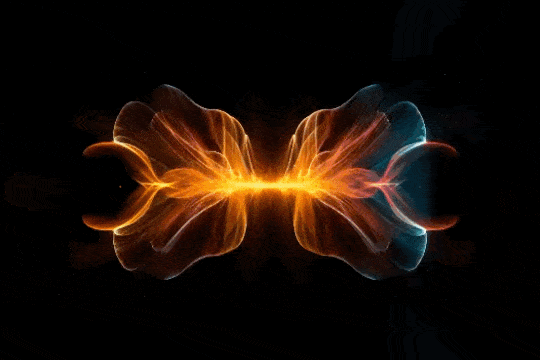Create AI Covers With Your Own Voice
DigiTraxAI is thrilled to present KR38R VOICE Beta — an initial version of an app designed to revolutionize voice AI technologies.
We’re on the brink of something truly game-changing, but we need your expertise to refine it.
Beta Testing: A Collaborative Journey
The app is currently in its Beta phase. This isn’t the final product but a crucial step in reaching perfection. Your feedback and user experience reports will directly influence the final form of KR38R VOICE.
How to Participate
- Sign Up: Access the new KR38R VOICE app using the link above. Register to become one of our select Beta testers.
- Use the App: Experience the features that KR38R VOICE Beta offers. Create your voice model, choose a song, and we’ll email you when your song is ready.
- Provide Feedback: Report back with your valuable insights to help us make vital improvements.
Are You Ready?
Don’t miss this exclusive opportunity to participate in this limited-time Beta phase. Your experience and feedback are indispensable for the final version of KR38R VOICE.
Tips for Creating an Optimal Voice Model in KR38R VOICE
Creating a high-quality voice model is crucial for experiencing the full capabilities of KR38R VOICE. Below are some tips and suggestions that you should follow to ensure the best possible recording.
General Guidelines:
- Quiet Environment: Make sure to record in a quiet space with minimal background noise to capture the true tone of your voice.
- Close Proximity: Position your microphone about 6-12 inches from your mouth to achieve the best sound quality.
- Avoid Echo: Choose a room with soft surfaces (carpets, curtains) to minimize echo.
For Smartphone Users:
- Do Not Cover the Mic: Make sure not to cover the microphone with your hand or any object.
- Use a Stand or Holder: If possible, use a phone stand to ensure stability while recording.
- Airplane Mode: Consider putting your device on airplane mode to avoid interruptions.
For Computer Users:
- External Microphone: If available, use an external microphone instead of the built-in one for better audio quality.
- Optimize Software Settings: Ensure the microphone settings on your computer are configured for maximum quality (highest bit rate, no filters).
- Wired Connection: Use a wired internet connection to ensure a stable transfer of data if the application is cloud-based.
Additional Tips:
- Pronunciation: Speak clearly and avoid mumbling or rushing through sentences.
- Consistent Tone: Keep a consistent tone and volume for a more accurate model.
- Voice Warm-Up: It’s often useful to warm up your voice with some quick exercises or by drinking a warm beverage.
Your voice model is pivotal for unlocking all the features KR38R VOICE has to offer. Following these guidelines will provide you with a superior user experience. Thank you for helping us refine our technology.